
TopSolid Automation in a nutshell
Updated : 04 November 2024
If you're new to TopSolid Automation, this is the perfect starting point. Check our guides, exercises,and samples to become an efficient TopSolid Automation developer. Become an active actor of your API journey!
Note
TopSolid Automation is only available to TopSolid Users owning a legal copy of the software. More information about TopSolid : https://www.topsolid.com/
What is TopSolid Automation?
TopSolid Automation is an Application Program Interfacing (A.P.I.) provided by TopSolid through its Software TopSolid.
It allows communication with TopSolid, via a programming interfacing called Microsoft Windows Communication Foundation (MWCF)
The application built with TopSolid Automation will be able to replace physical user in order to perform actions into TopSolid It will run in its own process, and drive TopSolid, which itself runs in its own process via an inter-process link called WCF (Windows Communication Foundation).
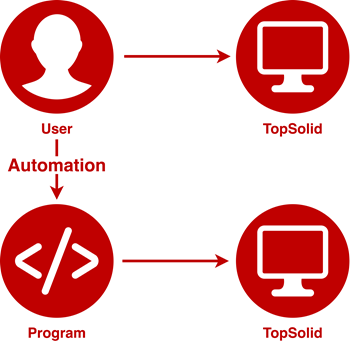
When the application is launched, it will connect to TopSolid to perform its actions. Thus, your application and TopSolid will be interconnected and will be able to communicate with each other.
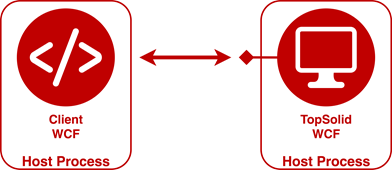
Note
Want to know more about WCF?
Tip
With automation it is possible to link an Excel document to TopSolid parts. For example, it can be usefuls to an industrial process that requires a reference entry for parts, based on data from an Excel document.
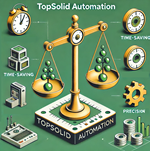 TopSolid Automation Benefits
TopSolid Automation Benefits
Building applications with TopSolid Automation can have lots of advantages. Usually TopSolid Automation is used to:
- Ease TopSolid usage
- Automate tasks
- Help with specific needs
- Extend TopSolid possibilities
- Share data between software
Automation significantly increases productivity and reduces the risk of errors. Thus, with a sufficient investment, the benefits will be seen quickly!
 Getting started with TopSolid Automation
Getting started with TopSolid Automation
- Why using TopSolid Automation ?
- Get started with TopSolid Automation
- TopSolid Basics Elearning courses
 Self-Learning exercises
Self-Learning exercises
- Introduction to self learning exercises
- Exercise 1 - Get or create a TopSolid Project
- Exercise 2 - Create a shape
- Exercise 3 - Create an assembly
- Exercise 4 - Export a document to STL format
 Hints and tips
Hints and tips
- How to add a shortcut to a TopSolid Automation Application in TopSolid?
- How to deal with occurences and transformations?
- Focus on Unit Types
- How to Ask user to pick objects?
 Code examples
Code examples
- How to download Code examples from GitHub
- How to work with Nuget Packages
- Discover the Custom Control Library