 Working with Nuget Packages
Working with Nuget Packages
Overview
You can add references to your new Visual Studio projects by using Nuget Packages.
A NuGet package contains reusable code that other developers have made available to you for use in your projects. You can install a NuGet package in a Microsoft Visual Studio project by using the NuGet Package Manager, the Package Manager Console, or the .NET CLI. You will find here informations about how to add a Nuget Package to a Visual Studio Project.
After you install a NuGet package, you can then make a reference to it in your code with the using
To find a NuGet package, start with nuget.org. Browsing nuget.org is how .NET developers typically find components they can reuse in their own applications. To use the NuGet Package Manager to install the TopSolid.Kernel.Automating package in Visual Studio, follow these steps: Select Project > Manage NuGet Packages In the NuGet Package Manager page, choose nuget.org as the Package source. From the Browse tab, search for TopSolid, select TopSolid.Kernel.Automating in the list, and then select Install. You can find more information about Nuget Packages on Microsoft WebsiteNuGet Package Manager
Tip
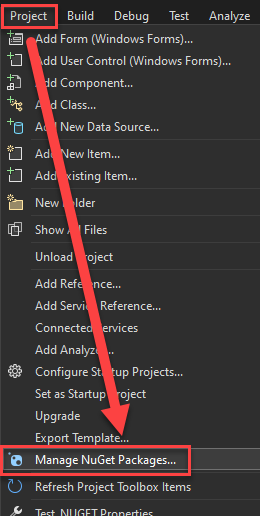
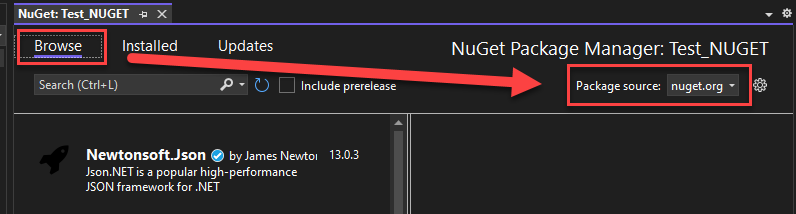
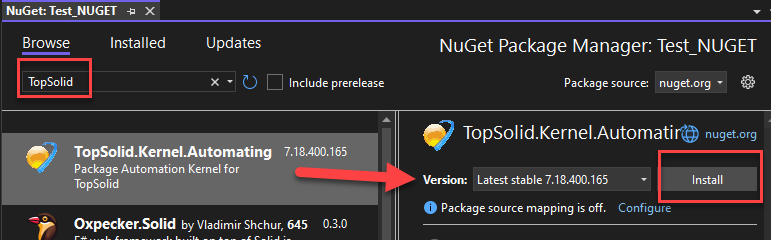
Tip