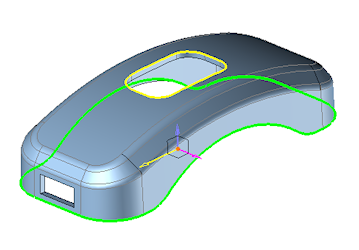
|
Molding Areas |
The different Molding Areas are defined by the Parting Edges. They indicate the future blocks you will create in your design.
The Molding Areas "appear" if the Parting Edges fully isolate them.
Example
The Molding areas are not colored because the external Parting Edges path does not limit different areas, we can see that some "openings" remain on this design:
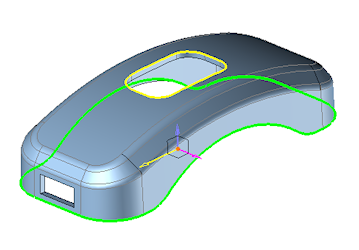
Even if the "upper opening" is closed, we can figure that the side area has to be managed:
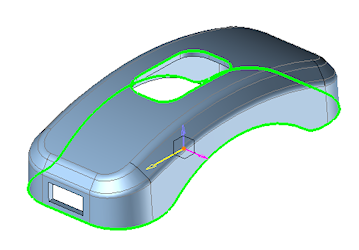
Once done, TopSolid'Split can "isolate" the Molding Areas (ASide area and a BSide Area):
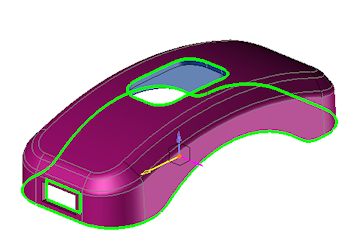

Colored Molding Areas mapping is not fixed and random ruled.
|
The color mapping chart of the Molding Areas could be set in the document options Split Blocks > Colors > Molding Areas Mapping. |
Due to the previous region, if you add Parting Edges (so create new Molding Areas), the mapping can be modified:
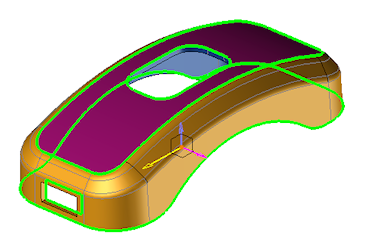 then
then 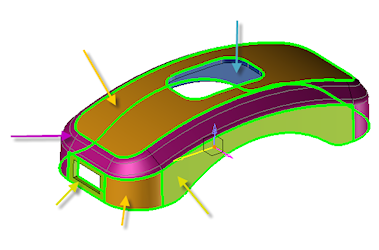
|
The "colorization" is done according a computed " 4 colors" algorithm that prevent 2 areas with the same color to be side-by-side. These colors will be used to identify the different Parting Shells. |
Modifications / Additional information:
In the Context
State area, you can display or not the Molding
Areas  . This control is also available by a
pop-up in the graphic area.
. This control is also available by a
pop-up in the graphic area.