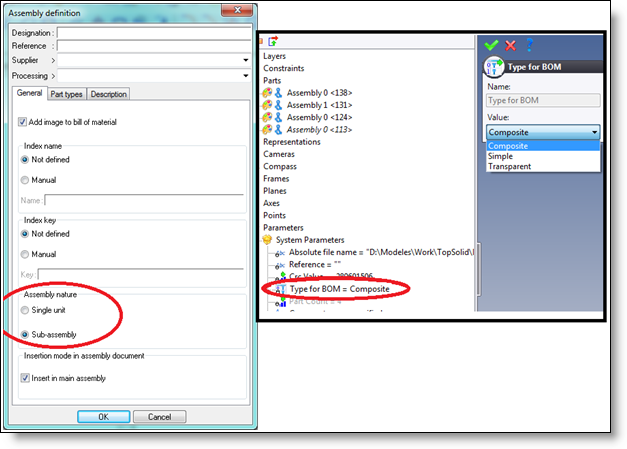
"Bill of material type" attribute
Available Options:
Information:
This section allows you to display the name of interface and the name of the file to import.
General:
Translate only main set elements. By default items defined in the main set will be imported. Shapes not defined in the assembly will not be imported if this option is checked. If the main set has no part, TopSolid 7 proposes to convert all shapes of the document.
Translate attributes. Allows you to translate attributes (colors, layers, description) of imported parts. If the assembly attribute of TopSolid v6 is set to single unit, in this case, the type of bill of material system parameter will be single. If it is set as sub-assembly, it will be converted as composed.
|
|
|
"Bill of material type" attribute |
Import sketches. Allows to import sketches of the TopSolid v6 document. imported sketches are those listed in the tree.
Import curves. Allows to import curves of the TopSolid v6 document. imported curves are those listed in the tree.
Assembly:
Translate assembly structure. By default, a TopSolid v6 document containing a part is converted as a TopSolid 7 part document, those containing several parts are converted as TopSolid 7 assembly document, each part and sub-assembly becoming TopSolid 7 documents. If this option is unchecked the converted document will be a TopSolid 7 part document. In this case, an assembly will become a part with several shapes.
Create an assembly document for files containing multiple bodies. A part can be made up of multiple bodies, for example when one form is subtracted from another. In that case, if the option is checked, the part imported into TopSolid will become an assembly with multiple referenced part documents.
Import positioning constraints. TopSolidv6 assemblies positioning are converted to TopSolid 7 positioning (contact, axis on axis, ...)
Import kinematics. If a kinematic exists, it will be imported in TopSolid 7.
Component:
Search for existing documents. During import, TopSolid 7 checks in current project if these documents have already been imported. If they exist, they will be used (there will be no double).
Search documents in all projects. Same option than upper, but by searching in all projects instead of only in the current one.
Search for standard TopSolid components. During the import, a v6 component will be replaced by a TopSolid 7 component if it exists (for example, an ISO L8 washer from the TopSolid v6 library will be replaced by its equivalent from TopSolid 7 ISO library).
|
|
The search of existing documents are possible only if files are imported from the same source, for example, TopSolid v6 workstations are set to the same projects folder with the same network drive (for example G:\projects). |
|
|
During the conversion of a TopSolid v6 document as a TopSolid 7 document, some information are not convertedTo know conversion details or to have more information about options upper, click links below: |
A results window will show if the conversion succeeded.