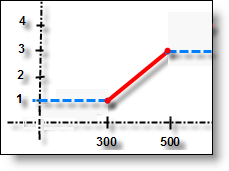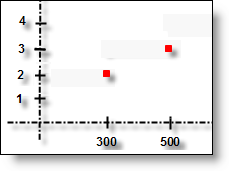
Table parameter - Interpolation
None: Allow to create a table parameter without interpolation. If the source value has no result value, the value will be invalid. In the example below, if the source=300, we obtain 2, if the source=500, we obtain 4, if not the source is invalid.
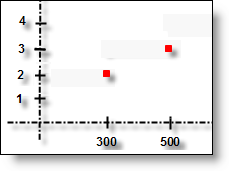
Constancy to the left: Creates a table parameter with intervals. In the example below, if the source value is between 300 and 500, the result value on the left is selected, it means 3. If the source value is 300, the result is 3. If the source value is 500 or higher, the result is 4. If 300 is the first source value, values lower than 300 will have 3 as result (in blue).
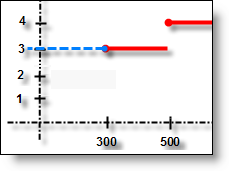
Constancy to the right: Creates a table parameter with intervals. In the example below, if the source value is between 300 and 500, the result value on the right is selected, it means 3. If the source value is 300, the result is 2. If the source value is 500, the result is 3. If 500 is the last source value, values higher than 500 will have 3 as result (in blue).
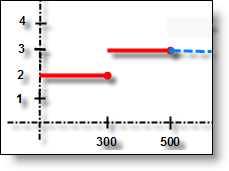
Linear: Allows you to create a linear table parameter. The values change between the entered values. (Only available for the table parameter and not for the text table parameter). In the example below, the source value for 300 is 1, the source value for 500 is 3. The source value between 300 and 500 changes linearly. If the source value is lower than 300, the result of 300 is used (1), if source value is higher than 500, the result of 500 is used (3) (in blue).