
Extruded
|
|
Extruded |
This command allows to extrude a shape from a planar section.
Creation Stages / Use:
Click the  icon or select Shape > Extruded... from the drop-down menu (or Modeling > Local Shapes > Extruded in the assembly document).
icon or select Shape > Extruded... from the drop-down menu (or Modeling > Local Shapes > Extruded in the assembly document).
Select the section to be extruded.
Define, if need be, the extrusion direction (normal to the profile by default)
Define the extrusion limit (see below the available options for the different modes)
|
|
The extrusion of a closed section automatically forms a solid extruded shape. If your section is open, you must use the Offset option for a solid extruded shape. |
|
|
|
Available Options:
Limit:
Center:
Draft:
By checking this box, you will be able to add a draft on all lateral faces of the extruded shape.
Offset limit:
|
|
For limits like Point, Plane, Surface, Face set, Shape, it is possible to add an offset.
Example of an offset limit regarding the surface. |
Surface:
By checking this box, the result of the extrusion is systematically a surface, even if the profile is planar and closed.
Offset:
Second Side:
This option allows you to extrude at the same time the section in the opposite direction with the trimming mode that you want (see Trim option).
You can also apply a separate draft and offset limit to the second side.
The result of this double extrusion is one single and same solid.
This option is not compatible with the Center option.
Offset:
This option allows you to obtain a hollow extruded shape open at its extremities. To do this, you can provide a thickness by using one of the following modes:
|
|
Centered |
The entered value is distributed symmetrically to the section. |
|
|
Outwards |
The extruded shape is thickened from the value provided towards the exterior. |
|
|
Inwards |
the extruded shape is thickened from the value provided towards the interior. |
|
|
On both sides |
You can provide two different values for the thickening towards the interior and towards the exterior. |
The Rounded joints check box allows you to add fillets on vertical edges of the extruded shape using, as the radius value, the outer thickening value.
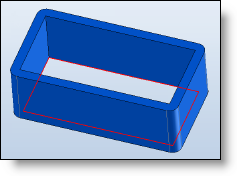
Offset:
|
Fast |
In this mode the profiles are grouped before being extruded. When the sketch to extrude contains a lot of profiles as a grid with holes for example, it allows to get the extruded shape almost instantaneously. In this mode, there shouldn't be any intersection between profiles. |
|
Check result |
This option allows to check whether the profiles to extrude are intersecting, in such case, the extrusion will be forbidden. |
Modifications:
By double-clicking the extruded shape, you can make the driving dimensions appear.