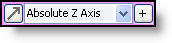
Select a direction or an axis in the list of named directions, by default the X, Y and Z axes of the absolute frame are proposed or select an edge on a plane, cylindrical or conical face.
The button  allows you to reverse the direction selected. This option is not available for some joints.
allows you to reverse the direction selected. This option is not available for some joints.
The button  allows you to create an axis on the fly, it means without ending the command in progress. The axis will be created in the operation and not before it.
allows you to create an axis on the fly, it means without ending the command in progress. The axis will be created in the operation and not before it.