
Radial frame
|
|
Radial frame |
This command allows to create a radial frame (defined by a distance and an angle on a cylinder).
Creation Stages / Use:
Click the  icon or select Construction > Frames > Radial Frame ... command from the drop-down menu.
icon or select Construction > Frames > Radial Frame ... command from the drop-down menu.
Select a cylindrical surface.
Check Automatic to display the positioning of the frame in real time. This mode allows a fast and intuitive positioning of the frame. The positioning dimensions appear automatically. If Automatic is unchecked or to position the frame more traditionally, the following options can be completed:
Select the reference plane (plane face) origin of the distance (in light brown in the figure below).
Enter the distance in relation to the reference plane ( 20mm in the figure below).
Select the angle's reference direction (in pink below)
Enter the angle in relation to the reference direction ( 45° below).
Validate by clicking on ![]() .
.
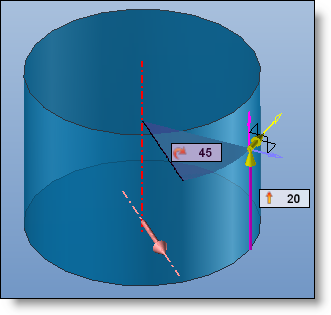
|
Reference direction |
|
|
Distance constraint with respect to the reference plane |
|
|
Angular constraint with respect to the reference direction
|
|
Available Options: