
Unbending of Bend
|
Unbending of Bend |
This command allows you to unbend a bend, following the chosen Unbending method. It will allow you to unbend "simple" bends or bends with deformations.
Creation stages / Use:
Click the  icon or select Strip > Unbending
of Bend... command from the drop-down menu.
icon or select Strip > Unbending
of Bend... command from the drop-down menu.
Select an edge from the fixed side of the part.
The bend faces to unbend and eventually the forming faces to treat.
Choose the unbending method.
Validate ![]() .
.
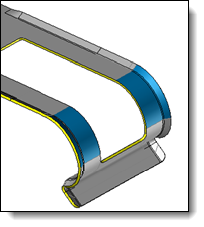
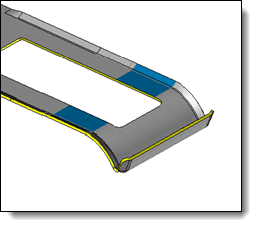
|
This command can be also applied on surface sheet metal shapes. |
Available options:
Unbending of Bend:
|
Three unbending modes are available:
|
Unbending method:
|
This section allows you to define locally the Unbending method applied by the command. If this option is unchecked, the applied method will be inherited from the first part document included to produced the strip. |
Advanced options:
|
|