 Orientation
Orientation Orientation
Orientation
This command orients the part to be included in relation to a destination geometry.
Creation stages / Use:
Click the  icon or select the Assembly > Orientation... command from the drop-down menu.
icon or select the Assembly > Orientation... command from the drop-down menu.
It is also possible to add constraints in a configuration of a mechanism. In this case, select the Mechanism > Other constraints > Orientation... command from the drop-down menu.
1. Select a direction on the geometry to be included.
2. Select a direction on the destination geometry.
3. Enter the angle.
Available options:
Normal:
You can activate this option in order to define a third direction. This direction is used define the plane in which the angular value is applied.
It is possible to select this direction a the part to position (Source) or in the assembly environment (Destination)
Modifications / Additional information:
The modification can be carried out either by the popup menu with the Edit orientation command or by clicking on the labels.
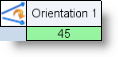
The double-click:
On the name, renames the constraint.
On the two arrows, reverses the orientation direction.
On the value, changes the value of the angle.
|
|
The orientation constraint is not signed (spatial angle). Due to this fact, the constraint can become invalid by entering the angle. In this case, you just have to move the part with the mouse in one direction or the other. |