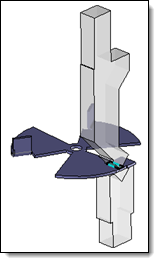To define a bending step, it is necessary to define the two configurations of the part in this step: the positioning of the part "after bending" (i.e. after the current bend has been made) and the positioning of the part "before bending" as well as the positioning of the backgauges.
This command allows a bend positioned in the machine to be unbended in order to get the shape before bending the piece.
Creation stages / Use:
Click the icon or select Bending > Centered Bend Unbending... command from the drop-down menu.
Select the band face to unbend.
Adjust the unbending method.
Validate
 .
.
|
The Backgauge Shape Positioning command is chained automatically if the Automatic Next Bending Command mode is activated. |