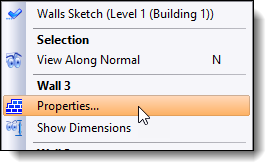
|
Wall properties |
This command allows you to make changes locally. It is thus possible to modify the thickness, the height, the alignment or even the drivers on the Wall component (family).
Creation stages / Use:
While editing a wall sketch of a Building, use the contextual command "Properties" on the wall to modify.
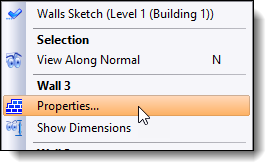
You can also double-click on one of the walls to display the command dialogue.
Available options:
Walls properties :
|
Select the walls for which you wish to change the properties. |
Thickness :
|
The thickness can be either inherited from the global properties of the building or the level, or forced with a given value. |
Height :
|
The height can be: - inherited from the global properties of the building or level, - forced with a given value, - multi-level: in this mode, the height of the wall extends over the specified number of levels |
Family:
|
The family of the wall and the value of its drivers can be either inherited from the global properties of the building or level or forced. |
Alignment :
|
Allows you to change the alignment of the wall in relation to the segment of the sketch associated with it. |