

Customize drilling
|
|
Customize drilling |
Your own drilling templates may be created by combining the unique drilling operations available.
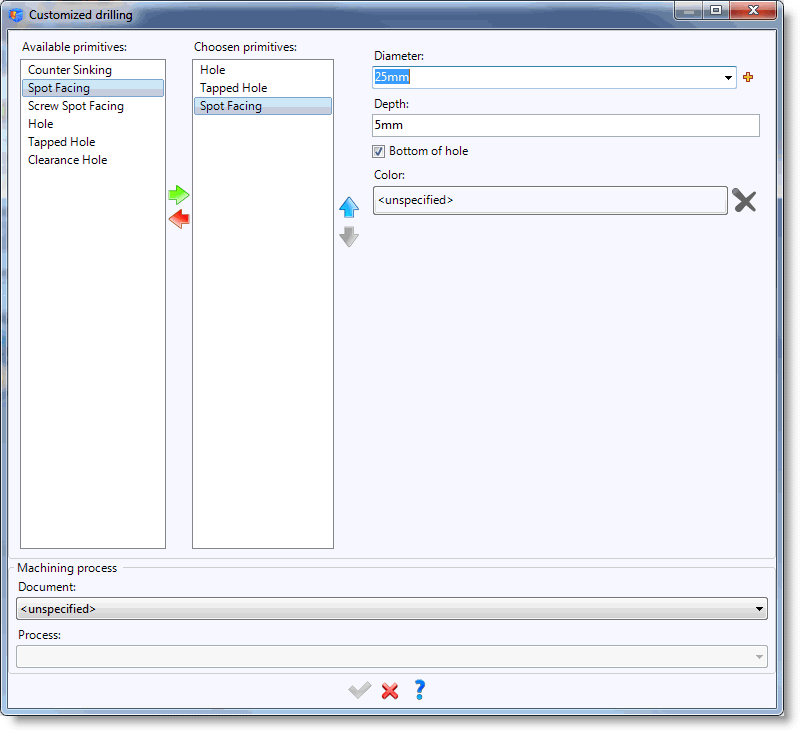
The first column contains the types of operation which can be combined.
The second column contains the operations which the drilling template will contain.
Use the arrows between the two columns to add or delete operations in your drilling template.
In the party to the right of the dialog box, the parameters of the operation selected in the second column are displayed.
Fill in all the parameters of each operation containing your drilling template to be able to validate the creation of the template.
The primitive color can also be modified.
The lower part of the window allows to assign a Machining process document:
|
|
This function creates a drilling template. Afterwards, if you wish to save this template to use it later, use the " Add to templates" command ( |