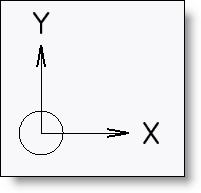
Example of a view origin
|
View origin style |
This command allows to create a customized style of the view origin representation.
This style can be used when creating a drillings table.
A style is a setting of the view origin representation for drillings tables (size of axes, size and representation of the origin, extremities type, ...)
|
Example of a view origin |
Creation stages / Use:
Click the view origin style icon or select the Tools > Styles > View origin style... command from the drop-down menu.
Enter a name for this new style.
Check Current style to allow this style to be proposed by default when creating a new view origin.
Specify the base style on which to rely to create the new style (the settings of this base style will be those proposed by default when creating the new style).
Validate by clicking ![]() .
.
|
To use this style when creating a drillings table, define it as Default style with the contextual menu from the entities tree. |
|
The modification of the base style used by another style will automatically modified this other style. |
Available Options:
Format:
|
Allows to modify the origin font, its height and its appearance (bolded, italic, ....) |
Geometry:
|
Allows to define the length of view origin axes. The X axis and the Y axis have the same length.
Allows to enter the origin circle diameter.. If the value is 0mm, there will be no circle.
Allows to enter the axis extension value regarding the circle. It is the distance between the origin circle border and the extremity of the inverted axis (If it is the X axis,the extension followed X- ). This value is only taken in account if this offset is entered in the Axes option described below.. |
Axes:
|
Allows to select the text position. X or Y can be displayed at the end of the arrow (Centered), upper (left), below (right) or not displayed (None).
Some standards (DIN for example) recommends an offset regarding the axis. This option allows to enter it. |
Extremity:
|
Select the type of extremity from the list.
Enter the length of the end arrow.
Enter the angle of the end arrow.
If the extremity is a circle, enter the diameter of the circle. |
Modifications / Additional information:
When a drillings table has been created, it possible to edit its view origin by contextual menu.