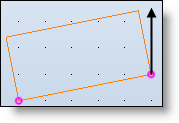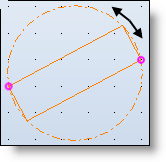A rectangle is created either by entering the coordinates of the rectangle
diagonal points in the dialog panel, or directly from the graphics zone
by locating two points on the grid or on elements.
Creation Stages:
Select the 2D sketch >
Other curves > Rectangle... command from the drop-down menu.
In a Draft
document, select the Sketch
> Other curves > Rectangle... command from the drop-down
menu.
Choose a construction
mode:
Parallel to the axes

|
The
dimensions of the rectangle are parallel to the X and Y axes of
the sketch's frame, the construction is done by giving the two
points of the rectangle's diagonal. |
3
points, By base

|
The rectangle is
created by indicating the 2 points of the base then indicating
the height:
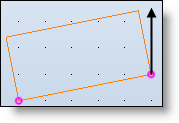
|
3
points, By diagonal

|
The rectangle is
created by indicating the 2 points of the diagonal then indicating
the base position:
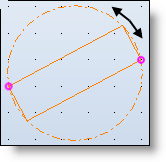
|
By
size

|
The rectangle is
created by entering its width, height and a positioning point
key:
Select the wanted key point (center,
vertex or middle) by clicking it directly in the dialog
panel (the point becomes cyan). |
Depending on the mode chosen, enter the coordinates of the rectangle's construction
points or locate them on the grid or on elements.
Naturally, you can mix creation modes by indicating, for example, the
coordinates of the 1st point of the diagonal
in the dialog panel and describing an element to indicate the 2nd
point of the diagonal.
Modifications / Additional Information:
A rectangle is composed of 4 segments. Each segment
can be independently removed or modified independently.
Click a segment or rectangle vertex and move your
mouse while holding down the left button to modify the height, position
or shape of the rectangle depending on the constraints that have been
applied to it.

|
To
create a centered rectangle with an axis or with the sketch origin,
you can position the first point of your rectangle, then move
the cursor on the opposite side regarding the axis or the origin.
When the center relation will be detected, TopSolid
will framed the dimension with the = sign. |