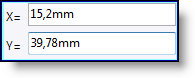
The decimal separator used is the one defined in the regional options in Windows (accessible via Start > Settings > Control panel > Regional and Language options ).
A value is validated (and moving on to next input field) via the Tabulation key.
An integrated calculator allows you to input a simple expression or parameter-based expression:
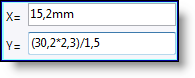
An input error or an incomplete expression will display an exclamation point and your input will not be validated:
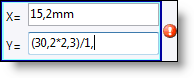
Rolling the cursor over the exclamation point displays an infotip indicating the field which contains the error.