
Edges repetition
|
|
Edges repetition |
This command allows you to create parting edges from a repetition of a parting edges selection, parting edges created before.
Creation stages / Use:
Click the  icon from the Parting edges... command and choose the Edges repetition command.
icon from the Parting edges... command and choose the Edges repetition command.
Select the adges to repeat
Determine the pattern to use
Validate ![]() .
.
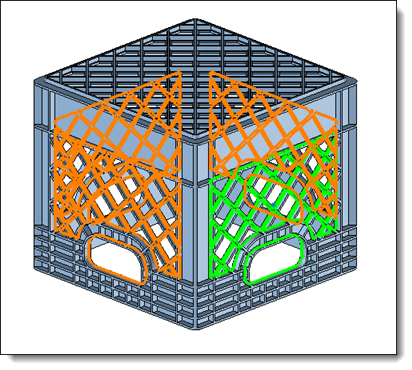
|
|
This command is not an associative one, it is an aid to selection. |
Available options:
Edges repetition :
|
|
|
Advanced options:
|
|
|
Modifications / Additional information:
The edges to repeat can be chosen on the same shape to split, or on another one in the document.
The detected edges with this command are automatically added to the selected edges list in the Parting edges command. This is a pre-selection, it still possible to add or remove other edges, selected directly on the shape to split.