Cylindrical:
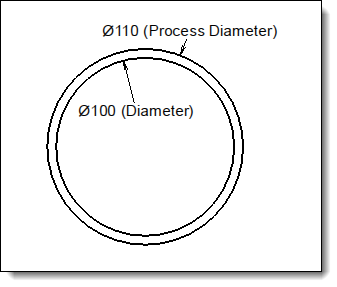
Cylindrical with clearance:
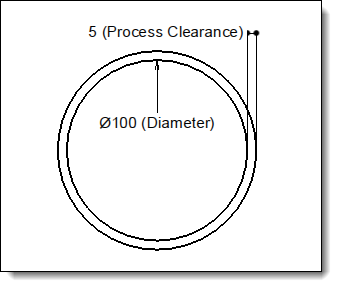
|
Contour Model Documents |
Models available in standard:
Cylindrical:
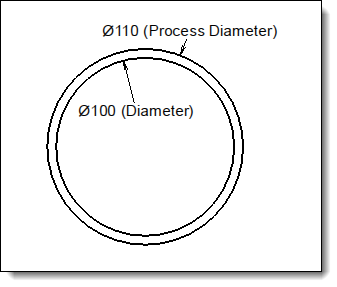
Cylindrical with clearance:
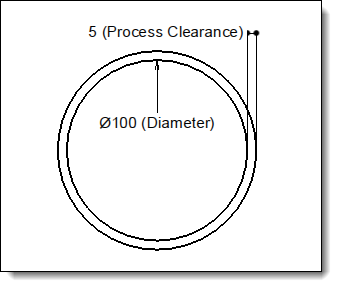
Keyed:
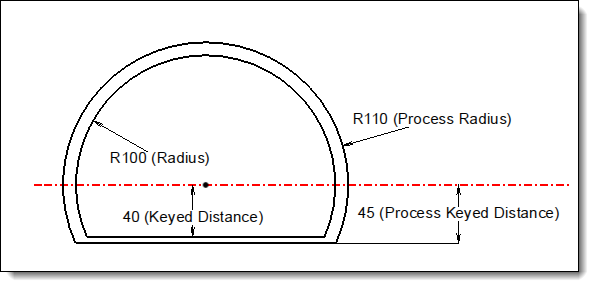
Rectangular:
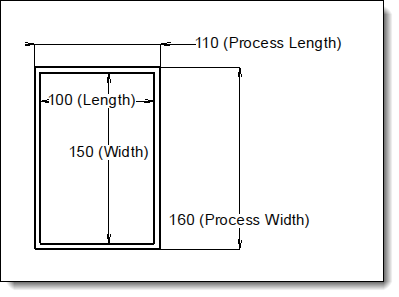
Rectangular with clearance:
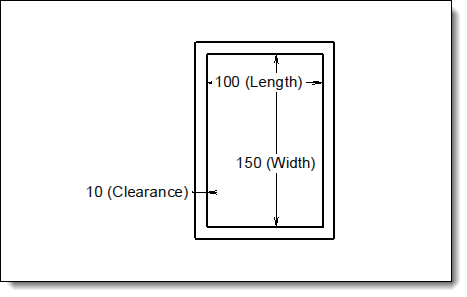
Modifications / Additional information:
It is possible to create your own contour document model:
Create a new 2D Model type document et convert it into a virtual document. (Like that, only the family will be displayed during the choice of the model in the Heel function)
Create the heel sketch, driven by parameters.
Create the process heel sketch, driven by parameters too.
Provide the function Hell from the library TopSolid Tooling > Profiles > Insert Heel and affect your two sketches to the heel and process heel ones.
Finally, create a family from this model document with don't forget to define the wanted parameters as drivers.