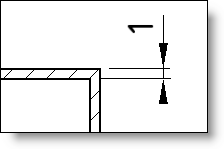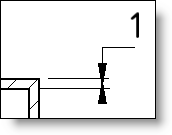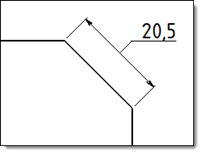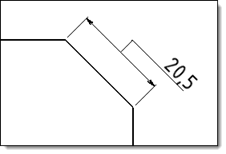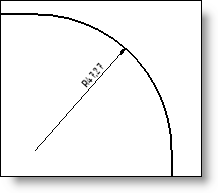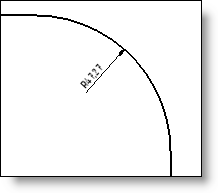Allows to define the text and tolerance alignment regarding the dimension geometry.
Check the Alignment to position the dimension text above or on the dimension line.
|
The text is positioned above the dimension line. |
|
The text is centered on the dimension line. |
|
The text is positioned bellow the dimension line. |
|
The text is positioned on the farest side the part geometry . |
In the case of a secondary
dimension, if values must be one above and the other below
the dimension line, use centered
on the dimension line. 
Check the Direction to orient the dimension text of an inclined dimension.
|
The text is aligned with the inclined dimension. |
|
The text is horizontal. |
Check Tolerance alignment to position the tolerance text regarding the dimension text.
|
The tolerance is aligned with the base of the dimension. |
|
The tolerance is centered with the dimension. |
After the dimension positioning, it is possible to modify the text position by checking Free position: Yes. By changing to No, only 3 dimension text positions are allowed. centered or external. there is no intermediate position.
Side export: If this option is set to NO, a text of a vertical dimension will be vertical. If it is set to YES, the text will be horizontal, on a broken line.
|
|
Side export = NO |
Side export = YES |
Offset: this field allows to set the offset value of the vertical export dimensions.
Length export text orientation: by checking this option, you can define if the export text is oriented in a Horizontal way, or Parallel to dimension line.
|
|
Horizontal exported text |
Parallel to dimension line exported text |