
Axis on axis
|
|
Axis on axis |
This command constrains an axis of the draft to be included in a bundle in relation to an axis of the destination geometry.
Creation stages / Use:
Click the  icon or select the Bundle > Axis on axis... command from the drop-down menu.
icon or select the Bundle > Axis on axis... command from the drop-down menu.
Select an axis of the geometry to be included.
Select an axis of the destination geometry.
Enter the offset distance if needed.
Reverse the offset side by checking this option, if needed.
Modifications / Additional information:
The modification can either be carried out via the popup menu with the Edit axis on axis command or by clicking on the labels.
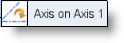
The double-click:
On the arrows, reverses the offset direction.
On the name, renames the constraint.
On the green box, modifies the offset value.
Axes and edges can be selected.