
Unbending
|
Unbending |
This command allows you to locally unfold a (or several) bend(s), in order to remove the bend and if required in the neighboring faces, then to rebend it.
Creation stages / Use:
Click the  icon or select Sheet Metal > Unbending... from
the drop-down menu.
icon or select Sheet Metal > Unbending... from
the drop-down menu.
Select a fixed edge of the sheet.
Select faces of the bend(s) to unbend.
Validate the creation of the unbending operation with
the ![]() button.
button.
|
Select a bend by clicking on a cylindrical face of the bend. |
Available Options:
The All bends option automatically unbends all the bends of the part. This mode is associative, if a modification after the creation of the unbending operation generates a bend, this bend will automatically be unbent.
Unbending of Bend:
|
Three unbending modes are available:
|
Unbending method:
|
Refer to the unfolding rules command for more details. |
Corners relief:
|
This option (only available in Bend mode) allows you to add corners relief on the unbending at the intersection of the center of the unbending bends. It allows to modify on parts coming from import and conversion to sheet metal to enable their industrialization punching. Only neighboring bends connected to the same base surface will be considered.
Corners relief type / Dimensions: Select the corner relief type to use (spherical or cubical) and its dimension.
Extract on unfolding: Created corners relief can be extracted on the unfolding to have straight edges.
Example of unbending of bend with corners relief |
Advanced options:
|
Allow surface result: When reconstruction problem of the lateral faces of rebent bends is detected, the sheet is then invalid. This option allows a valid sheet to be achieved nevertheless but the result will be on the surface.
Without bend lateral face: In some complex cases, this option allows to ignore the lateral faces rebuild steps which can be complex and which can failed the operation. In this case, the Allow surface result option must be checked. |
Modifications / Additional information:
This command can process bends with zero internal radii, but there must be one cylindrical bend face on the external side. It is also possible to unroll a cylindrical face by itself, or a succession of cylindrical faces.
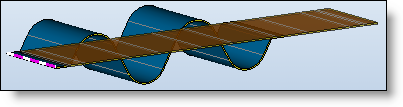
Example of unbending a bend from a sheet with cylindrical faces (in blue).