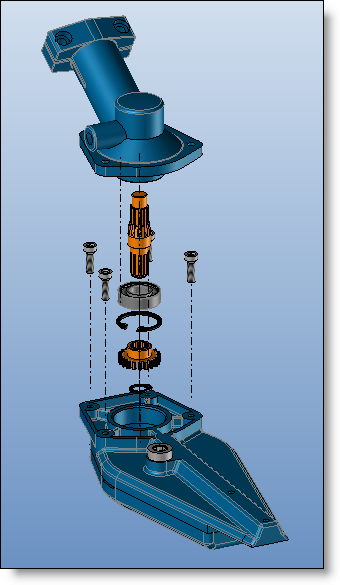Axial displacement
|
|
Axial displacement |
This command explodes the selected entities based on a given axis.
Creation stages:
Click the  icon or select Explosion > Axial displacement... from the drop-down menu.
icon or select Explosion > Axial displacement... from the drop-down menu.
Select the displacement direction.
Select the origin point of the displacement.
Specify the coefficient or the displacement distance.
Select the group or entities to move.
|
|
The move distance is the result of the length between the point of origin and the center of the part to move multiplied by the coefficient. |
Available Options:
Hide:
|
|
The box allow to hide selected entities during the use of the command, to be able to select other entities more easily, especially those who were behind. |
Reference Part
|
|
- You can use one reference for your move: If, as a result, the reference part is moved, exploded entities that use this item as reference will also be moved. - To remove an entity from this field, when the field is active, click in the empty space in the graphic area. |
Ignore Dependencies:
|
|
If the item moved is used as reference by another displacement, selecting this cell will turn off this reference. The item is therefore moved without moving items using it as reference. |
Selection of entities to displace:
|
|
If the explosion group is a subset, the rotary picking on the screen allows you to go up or down in the tree from the picked entity. This selection logic is modifiable by the Part, Assembly to Part and Part to Assembly modes. |
Local displacements:
|
|
When a group is moved, all entities belonging to the group will move by the same value (distance or coefficient), however you can locally modify these values for given parts by selecting them from the list and entering the desired value. |
Modifications:
To modify an existing axial displacement, open the operations tree and unfold the explosion of the group to be modified. Then select the desired Displacement operation the edit it by right-clicking it.
Example: