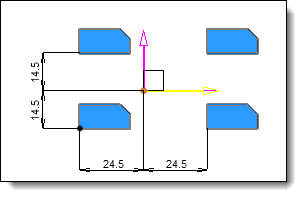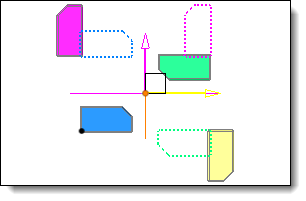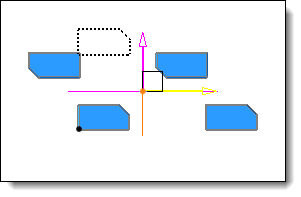This command allows you to define the Symmetrical Pattern.
Select the Tools > Patterns > Symmetrical pattern... command from the drop-down menu.
-
Select the type of symmetry. (Axis, point, plane or double plane).
-
Select the corresponding geometrical entity.( Axis, point, plane or 2 planes).
-
Select the transforms type.
-
Select entities needed in relation to the selected transforms type.
|
|
The transforms type allows to distribute parts symmetrically around a point, an axis, a plane or a pair of planes without creating a mirror part or declaring a symmetry. This if the transforms type is other than Symmetry. With this one, it is necessary to create a mirror part or define plane symmetry or revolution symmetry. |
|
Translation |
Rotation |
Rotation and translation |
|
|
|
|
|
Double plane symmetry (XZ as first plane and YZ as second plane). TopSolid symmetrizes the reference point in relation to the selected planes and translate the shape on these points. |
Double plane symmetry (XZ as first plane and YZ as second plane). TopSolid symmetrizes the reference point with the first plane and adds a rotation of 90° to the shape (occurrence top left). Then it symmetrizes the reference point of the new occurrence with the second plane and adds a rotation of 90° (occurrence top right), etc... |
Double plane symmetry (XZ as first plane and YZ as second plane). TopSolid symmetrizes the reference point with the first plane and adds a rotation of 180° to the shape (occurrence top left). Then it symmetrizes the reference point with the second plane and it translates the two first occurrences on this new point to obtain occurrences on the right. |
|
|
Regarding the Rotation transforms type, if the symmetry type is Double plane then the rotation angle of each occurrence will be 90° (anticlockwise relative to the selected rotation direction). Otherwise, for all others symmetry types the rotation angle will be 180°. |