
Middle
|
Middle |
This command allows you to create the middle or the offset surface between 2 sets of faces.
Creation stages / Use:
Click the  icon or select the Surface > Middle...
command from the drop-down menu (or Modeling
> Surface > Middle... in the assembly document).
icon or select the Surface > Middle...
command from the drop-down menu (or Modeling
> Surface > Middle... in the assembly document).
Select the faces on the first side (shown as blue dashed lines in the images below).
Select the faces on the second side (shown as magenta dashed lines in the images below).
Choose the computing method:
Middle surface: compute the exact middle surface (the number of selected faces should be the same on each side).
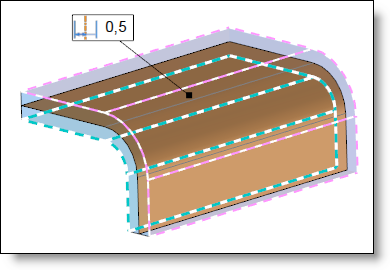
Offset surface: the surface is created by parallelization of the first set of faces.
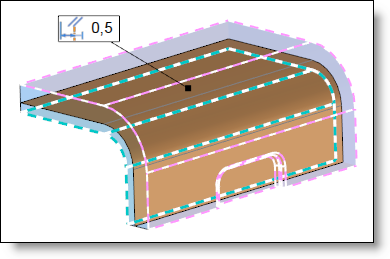
In this case, the positioning value is computed from the minimum distance between the 2 sets of faces.
Give the position of the surface by entering a value between 0 and 1.
Confirm the creation of the middle surface with the
![]() button.
button.
|
The rotative selection (or rotative picking) allows you to select all the faces tangent to the selected face.
Positioning coefficient: a value close to 0 allows you to locate the surface near the first set of faces, a value of 0.5 allows you to locate the surface at the middle and a value close to 1 allows you to locate the surface near the second set of faces. |
|
This command doesn't allows to get the middle face between to sets of non parallel faces. |
Available options:
Pairs:
|
This dialog allows to display the matching between selected faces. A right clic displays the Add new pair command which allows you to compute a middle surface from new sets of faces. |
Advanced options:
|
The Trimmed option allows you to get a surface with the same limits than the reference faces.
|