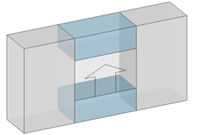Inside picked shape:
Allows to create a block envelope inside the existing shape, then the component will be automatically redimensionned according to the dimension of the selected block.
Example: to insert cabinet inside a block
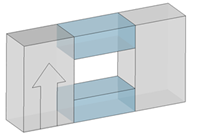

Outside picked shape:
Allows to create the block envelope inside housing block ( (the computation of the block will be done by searching the faces parallel and perpendicular to the selected faces).
Example: to insert shelf, block envelope will search housing inside a cabinet.