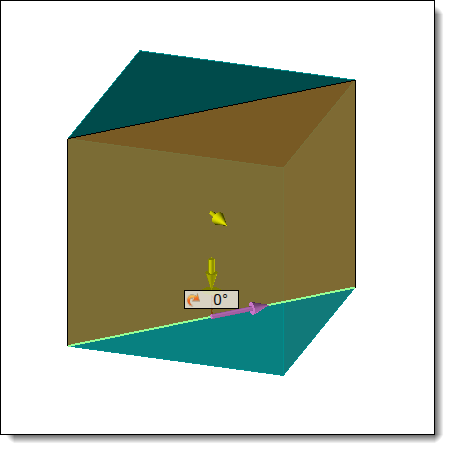
Example of a Cutting operation
|
Cutting |
This command allows cut a part according to a profile.
Creation stages / Use:
Select the Wood > Cut ... command from the drop-down menu (for a document part or assembly)
For a Panel document, use the Modeling > Cut ... command.
Choose the shape to modify
Select a profile, it is according to this profile that the part will be cut.
Check Extend profile, if the profile is shorter than the shape to be cut.
Check or uncheck Reverse to reverse the side of the cutout.
Choose a direction for the cutting operation.
Angle the cutting operation if necessary.
Example of a Cutting operation |
|
This operation will generate an MF that will be useful for machining. |
Available options:
Hide tools:
|
The tools are hidden by checking this option. By unchecking this option, the tools remain visible and can be used for another command.
|
Machining process:
|
This option allows you to assign a machining process to the operation. This machining process can then be retrieved in a machining document.
1.Select a machining process document from the drop-down list. 2.Choose a process from the drop-down list. |
Changes / Additional information :
To view MFs, activate the Create MFs icon available from the Home tab. An MF folder is then created in the entity tree. Check the cell in front of this folder to display them on screen.