|
In the right section
is the appearance preview which is updated when modifying informations
entered below:
Finishing
color: represents base color without reflects. Transparency
coefficient: indicates the quantity of lights passing
through the finishing. Fresnel
reflection: physical effect that make a dielectric
material (glass, plastic) fully reflective for tangential
rays. Thus, a pane of glass is transparent when it is seen
from the front and becomes more and more reflective and less
and less transparent when you look at it sideways. The
Fresnel reflection option allows to simulate this effect for
two material. When the material is transparent with a refraction
factor, as the glass for example, the Fresnel reflection tends
to make the object silhouette darker. When the material is
opaque with a reflection coefficient, the reflection is null
in front of the object
but increases to the indicated value at the silhouette of
the object.

|

|
Without
Fresnel reflection |
With
Fresnel reflection |

|
A
finishing is created from several maps (Albedo,
Roughness,
Metalness
,...) which can be defined manually (from a color
or a value) or with a texture document. Different
Internet resources (AmbientCG,
Adobe Substance 3D
Assets, Poliigon,
...) propose the download documents in which you can
find the different images allowing to create the textures
to be used in each map (you have to create as many
textures as there are maps/images available in the
downloaded document). It is also necessary to take
care to give an identical width of texture for each
of the textures of a given material. This
first level of definition can be enriched with the
graph
editor of the map. |
Roughness:
is used to define the
degree of roughness/mattness or gloss/glossiness. The higher
the value value is important, the more the material will be
mat (no reflection if roughness at 100%). The
lower the value, the more brilliant the material will be. Metalness:
allows
to define if the material is metallic (iron, copper, gold,
...) or dielectric (glass, ceramic, plastic, ...). Generally
the value will be 100% or 0% if the material is metallic or
non-metallic.
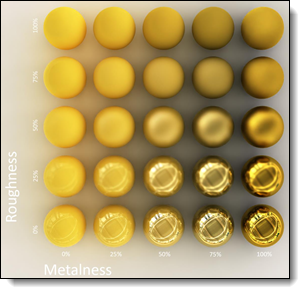
|
Link
between metalness and roughness |
Normal:
allows to give relief to the material as if it was a real
geometry (irregularity of a leather for example). Depending
on the Internet resources, it is possible you may have 2 images
to define the normal, a DirectX image and an OpenGL image.
In this case you should use the OpenGL image.
|

 icon, then select the finishing document type in Special tab.
icon, then select the finishing document type in Special tab.