
Bill of material
|
Bill of material |
This command allows you to create a BOM directly from the selected assembly.
Creation stages / Use:
Select BOM... from the popup menu of an assembly from the projects tree or from the tab of an assembly.
Select the BOM template.
Select if a representation of the assembly has to be used and in the case select one in the drop-down list (the BOM will contain elements of this representation only) or if a set has to be used.
Validate.
|
|
|
A bill of materials can be created with multi-line texts. For example, this allows you to have a multilingual description. The multiline texts will be displayed as a tooltip in the BOM document and on several lines in the draft document’s BOM table. These texts can be created by using the Construction > Paramaters > Multiline text parameter... command. |
|
|
|
Search
fields are available in each BOM column. They allow for quicker
access to one or more lines using filters.It is possible to filter
by value and condition by clicking on the filter icon.
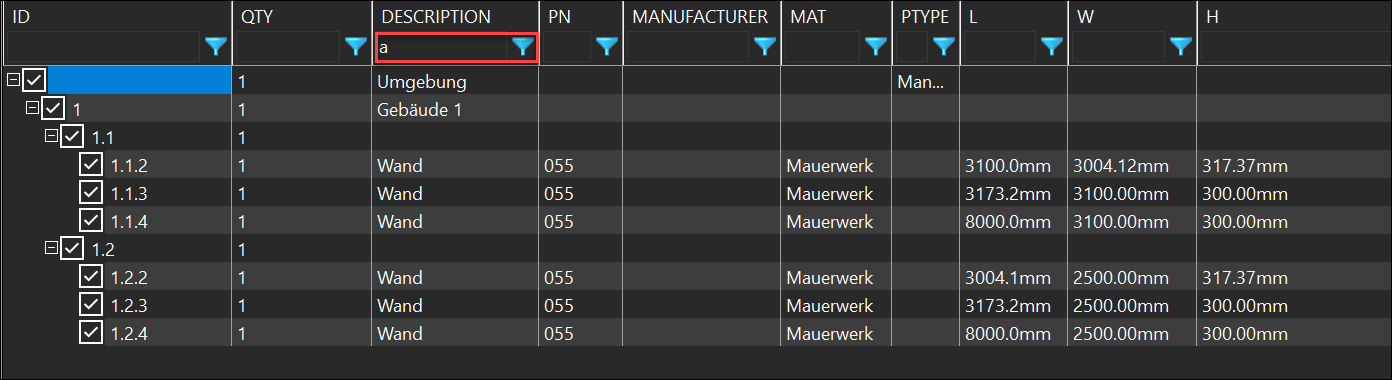 |
The BOM document is divided in several areas:
The upper area displays the bom.
The lower area contains 2 tabs to quickly modify standard and user properties. It also contains the preview of the selected line.
Available Options:
Group by property column:
|
This checked option will group on the same BOM line different parts having all identical properties bom. |
Ungroup different geometries:
|
This option is conditioned by the activation of the 'Group by property column' option. It ungroups based on geometries. That means two lines with the same BOM properties but different geometries will be ungrouped. Without this second option, they would form a single line. |
Filters:
|
This option allows to filter your bill of material to be able to exclude/keep an elements selection. You just have to check the filter to use to activate it. There are 2 types of filters in this dialog:
|
Consider local modifications:
|
This option allows to take into account or not the modifications made only in the assembly. |
Contextual commands:
|
Several contextual commands are available form the bill of materials table. Some columns like the description or the comment can be modified, some others like the mass, le quantity or the material can not.
Some contextual commands are also available on columns titles:
|
Occurrence index:
|
This field allows you to force the Occurrence bom index of a part. Select the part into the BOM, check the box and enter occurence index value. The background cell of this index will be in green. This setting can be modified from the Themes section of the Tools > Options command. |