

We can directly select the edges of the part.
For each selected entities there will be an approach and a retract.In order to link many consecutives edges without any approach or retract, it is so necessary to create a sketch (to link the 2 curves as we want).
For each selected curve we can modify the material side and the milling direction by using the double click on the arrows close to the geometry.
For each selected curves it is possible to define a Starting/Ending point.
|
Curve 1 Settings Machined Sketch Milling direction:Default Edit settings |
|
With starting and ending points defined manually. |
Without starting and ending points. |
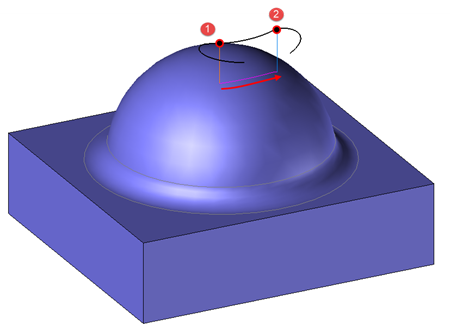 |
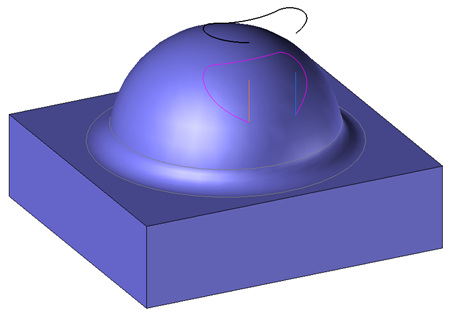 |