
Remote connection to TopSolid
Updated : 12 November 2024
First, you need to enable the connection of remote hosts to access a remote instance of TopSolid. To do this, open TopSolid and navigate to Tools > Options > General. In the Automation section, ensure that the option Manage remote access is selected.
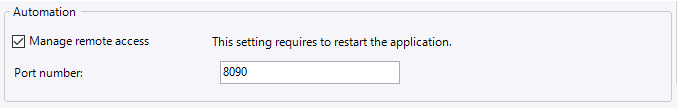
Add the following line at the top of your Main method:
using System.Net;
On the other hand, in the Main method, before adding the command lines for the connection, it should be defined as follows:
IPAddress hostAddress = IPAddress.Parse("192.168.0.1"); //TopSolid client IP adress
int hostPort = 8090;//Port number as defined into TopSolid
string clientAddress = string.Empty;
int clientPort = 0;
TopSolidHost.DefineConnection(hostAddress.ToString(), hostPort, clientAddress, clientPort);
TopSolidHost.Connect();
The hostAddress represents the IP address of the computer you want to connect to. The hostPort corresponds to the port number specified in the options dialog.
For our purposes, the other two parameters can be set to null, as they are only necessary for specific TCP protocols.