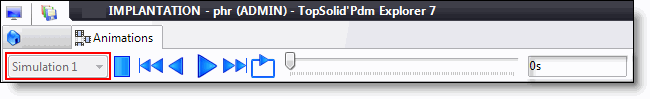
Select the animation to play.
|
|
Current Animation |
This command allows to select the animation to be current if an animation exists in the document.
Creation stages / Use:
Select the current animation from the drop-down menu in the Animations tab. This will be selected automatically in the dialogs requesting an animation.
|
|
|
|
|
Select the animation to play. |
|
|
|