
Dimensional Tolerance Standard
|
Dimensional Tolerance Standard |
This document allows to create your own linear or angular tolerance standards.
These standards will then be proposed in the section where tolerancing is available (dimensions, parameterization, etc.).
Creation stages / Use:
Create a new document by clicking the  icon then select
icon then select  in the Special
tab
in the Special
tab
When the document is created, the Bounds dialog opens.
Specify the bound unit type (Length or Angle).
Enter the different bounds that allow to define value ranges.
Validate the dialog.
A table is then created with a symbol column and as many columns as bounds previously specified.
Double-click slowly in the Symbol cell to enter the symbol name for the first line.
Double-click in the cell of the first range to enter the upper deviation and lower deviation.
Repeat these operations for the different ranges.
Create as many lines (with its symbol) as required.
|
|
Available options:
Tolerance value type:
|
This option is used to specify the value type for which the standard can be used.
When adding a tolerance to an element, TopSolid automatically filters the list of possible standards. If, for example, we add tolerance on an linear dimension, TopSolid will not suggest angular standards.
|
Occasional use:
|
This option lets you specify whether a symbol is dedicated to occasional use. This information is useful in the dimensional tolerance standard definition document only, when reading the table. It will not appear when the standard is used in a 3D or drafting document.
|
Modifications / Additional information:
This document also includes import and export commands for text files, facilitating the creation and/or modification of the standard.
Choose the Tools > Import… or Tools > Export… commands from the dropdown menu.
The file extension for the text file should be changed to *.tol (e.g., TopSolid Standard.tol).
The content of the file must adhere to the following description:
First line: indicates the unit.
0: None. In this case, values in the document are in SI units (10mm → "0.01").
Applicable only for lengths. By default, upon import, the applied units will be “mm” for the minimum bound and “µm” for deviations.
1: Length. In this case, the unit is specified for each value ("10mm" or "2in").
2: Angle. In this case, the unit is indicated for each value ("1°30’" or "0.1rad").
Subsequent lines:
Symbol
Tabulation, minimum bound value, tabulation, lower deviation, tabulation, upper deviation
Tabulation, minimum bound value, tabulation, lower deviation, tabulation, upper deviation
Tabulation, minimum bound value, tabulation, lower deviation, tabulation, upper deviation
...
Empty line
Symbol
Tabulation, minimum bound value, tabulation, lower deviation, tabulation, upper deviation
Tabulation, minimum bound value, tabulation, lower deviation, tabulation, upper deviation
...
End of file:
Conclude with 2 empty lines.
|
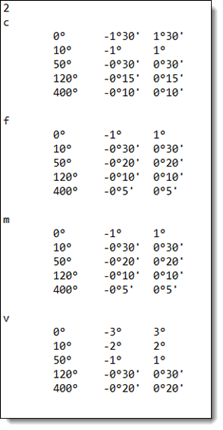 |
Standard without unit |
Standard with angle unit |