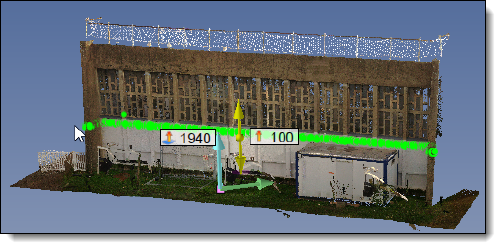![]()
Plane selection:
TopSolid will consider all the points belonging to the plane specified in the Position section. It will also add the selection distance if it is provided.
Box selection:
In this mode, you can draw a box to restrict the selection.
Once the box has been validated, TopSolid will consider all the points contained within it.
You can still choose to create the section as points or as a contour.