
Midplane
|
Midplane |
This command allows to create a midplane of 2 planes.
Creation Stages / Use:
Click the  icon
or select Construction >
Planes > Midplane... command from the drop-down menu.
icon
or select Construction >
Planes > Midplane... command from the drop-down menu.
Select the first face plane or the first reference plane.
Select the second face plane or the second reference plane.
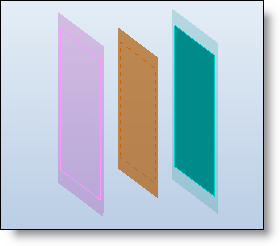
|
When hovering over a plan, modifiers are displayed at the corners as well as in the middle to enable changing the size of the plan. |