 nests the parts enclosing box
of one identical part per support, with a horizontal
and vertical security gap, defined
in the Parts tab.
nests the parts enclosing box
of one identical part per support, with a horizontal
and vertical security gap, defined
in the Parts tab.
|
Cluster Nesting |
The Cluster nesting  nests the parts enclosing box
of one identical part per support, with a horizontal
and vertical security gap, defined
in the Parts tab.
nests the parts enclosing box
of one identical part per support, with a horizontal
and vertical security gap, defined
in the Parts tab.
|
Cluster nesting places only one type of part on the same support. |
Available options:
Cluster nesting: This mode allows to place the parts, following the packing and the chosen ordering:
Packing:
 On the bottom left: The
placement is done by starting at the bottom left of the support, the loss is
at the top right.
On the bottom left: The
placement is done by starting at the bottom left of the support, the loss is
at the top right.
 On the top left: The placement is done
by starting at the top left
of the support, the loss is at the bottom
right.
On the top left: The placement is done
by starting at the top left
of the support, the loss is at the bottom
right.
 On the top right: The
placement is done by starting at the top
right of the support, the loss is at the bottom
left.
On the top right: The
placement is done by starting at the top
right of the support, the loss is at the bottom
left.
 On the bottom left: The
placement is done by starting at the bottom
right of the support, the loss is at the top
left.
On the bottom left: The
placement is done by starting at the bottom
right of the support, the loss is at the top
left.
Ordering: allows to determine the disposition of the parts.
 Horizontal
then horizontal: The parts are placed horizontally
with the start of each line on the same side. This means that
the first parts of each line will be on top of each other.
Horizontal
then horizontal: The parts are placed horizontally
with the start of each line on the same side. This means that
the first parts of each line will be on top of each other.
 Horizontal
then vertical: The parts are placed horizontally, alternating
the start of each line. This means that the first part of
each line will be above the last part of the previous line.
Horizontal
then vertical: The parts are placed horizontally, alternating
the start of each line. This means that the first part of
each line will be above the last part of the previous line.
 Vertical then
vertical: The parts are placed vertically with the
start of each line on the same side. This means that the first
parts of each line will be next to each other.
Vertical then
vertical: The parts are placed vertically with the
start of each line on the same side. This means that the first
parts of each line will be next to each other.
 Vertical then
horizontal: The parts are placed vertically, alternating
the start of each line. That is to say that the first part
of each line will be next to the last part of the previous
line.
Vertical then
horizontal: The parts are placed vertically, alternating
the start of each line. That is to say that the first part
of each line will be next to the last part of the previous
line.
180 degrees rotation alternated by row: allows you to alternate the positioning of the parts by turning the parts 180° (around the Z axis of the part frame) between each row.
Flips: If flipping has been allowed on the part, it is possible to flip it.
Horizontal: the flips are made around the X axis of the support.
Vertical: the flips are made around the Y axis of the support.
Alternated: the flip is done every other row. Otherwise, all the parts are flipped.
Examples:
|
|
|
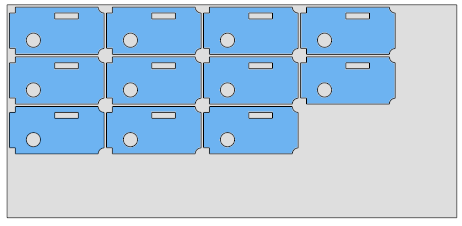 |
|
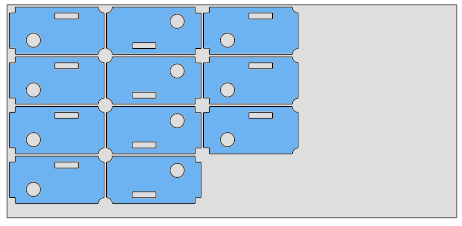 |
|
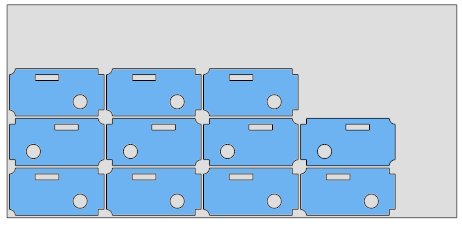 |