
Animation
|
|
Animation |
This command allows to create an animation of mounting/dismounting in which several displacements (translations and rotations) can be included. It also allows to define when these displacements must be executed. This animation can be played and/or recorded.
Creation stages / Use:
Click the  icon or select Mounting > Animation... from the drop-down menu.
icon or select Mounting > Animation... from the drop-down menu.
Enter a name for the animation.
All movements are placed in the timing chart with the same duration. You can move them by dragging them with the mouse in the track and from one track to another.
Validate.
Click the image below for further information.
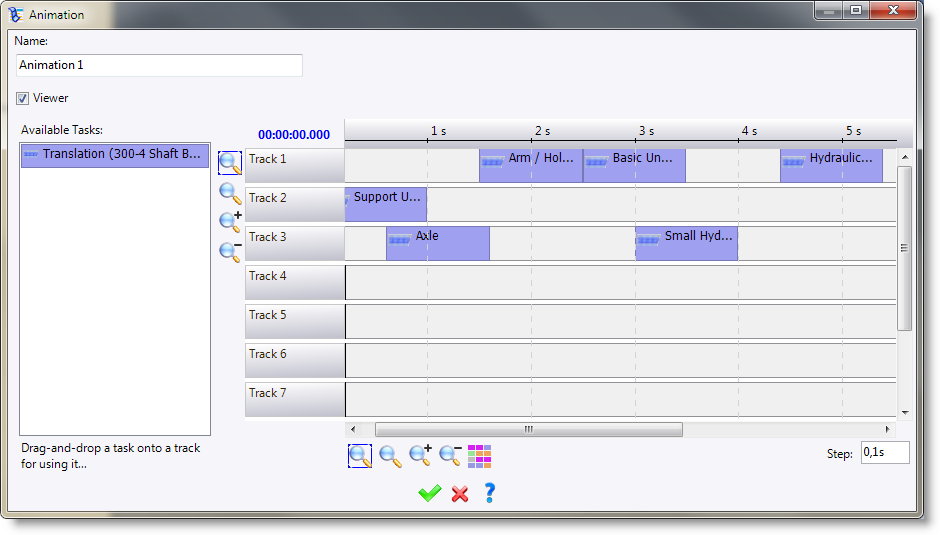
|
|
This command creates an Animations sub-folder in the entities tree. |
|
|
You can quickly create an animation by using the Auto Animation command. |
Modifications / Additional information:
For all modifications with regard to the animation, use the popup menu, from the entities tree in the Animations folder:
Using the popup menu in the entity tree, rename, edit or delete an animation or movements.
To modify the start time, duration or to rename a movement, use the contextual menu on the task. To modify the start date and duration, you can also move the rectangle that represents the movement.
Removed movements from the timing chart appear in the task column, which can then be dragged again in the timing chart.