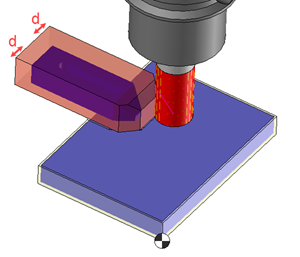Collision detection configuration
This window allows to set the clash detection during the simulation.
The aim is to optimise the search to improve the simulation time.
The option "detect first clash" allows to display in the clash detection list only the first clash.
The option "detect all clashes" allows to dispay in the clashes list all the clashes that have been detected during the simulation.
The option "Pause simulation at each clash" allows to make an automatic pause after each collision.
The option "check visible element only" allows to quickly filter the clash and then not calculate them with hidden elements.
Tool collision
 |
This option allows to take into account the cutting shape of the tool.
 A safety distance can be defined to detect collisions between the environment and the cutting part of the tool: A safety distance can be defined to detect collisions between the environment and the cutting part of the tool:
This (d) value allows defining the distance from which collisions will be detected
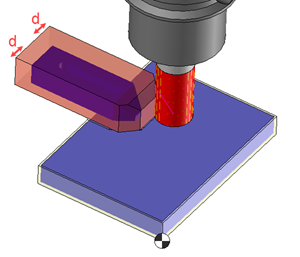
|
 |
This option allows to take into account the no cutting shape of the tool (extension or holder). |
 |
This option allows to take into account the tool which aren't use in the simulated operation.(For turning turret) |
Part collision
 |
This option allows to take into account the finish part. |
 |
This option allows to take into account the stock after the update of the current operation. |
 |
This option allows to take into account the stock with removal material in the current operation. |
 |
This option allows to take into account the elements which have been defined in the environment manager. |
Machine collision
 |
This option allows to take into account the tool holders of the machine |
 |
This option allows to take into account the part holders of the machine |
 |
This option allows to take into account the other elements of the machine |
In the operation manager the operations where collisions have been detected are underligned in red.
Program 1
Part 1
Environment
1: Side mill extended length D20 L35 SD20
1: Mouse Facing
Show collisions
Display visible machine elements only
1: Mouse facing - Collision list (2)
Collision scene (0)
Cutting shape (Side mill) | Finish part
Collision scene (1) |
After launching the simulation it is possible to open the clash list with the option "Show collisions"
Repeat
CN Operation Management
Simulation
Verify
Show collisions
Delete
Enable / Disable |

 A safety distance can be defined to detect collisions between the environment and the cutting part of the tool:
A safety distance can be defined to detect collisions between the environment and the cutting part of the tool: