
|
TopSolid'Split
recognizes automatically the Opening
frame previously defined. However, you can choose another
one, or if it doesn't exist, create it "from scratch"
 .
If you need it, Reverse
it .
If you need it, Reverse
it  . .
Automatic:
According the selected Mold
frame, the Shape
to Split topology, TopSolid'Split
detects automatically the direction to use for the extension
of your Guide
edges. Manual:
You indicate the molding axis for the Extension
creation. If it is needed, create it "from scratch"
 .
If you need it, Reverse
it .
If you need it, Reverse
it  . .
Choose the Limit
of your future Extension
(it means choose the element that will determinate you surface
length):
Length:
Set the surface length. Point: You
select a that will be the "end"
your Parting Surface. If this point doesn't exist, create
it "from scratch"  . . Stock plane:The
software will "end"
for you the Parting Surface
on the Design
external planes of your Stock. Plane: You
select a that will "end"
your Parting Surface. If this plan doesn't exist, create
it "from scratch"  . .
You can manage the Start
extension mode and the End
extension mode by using several methods:
|
TopSolid'Split analyses
the edge path, the part topology at its extremities, the
Mold frame and
"find" the automatic extension direction.
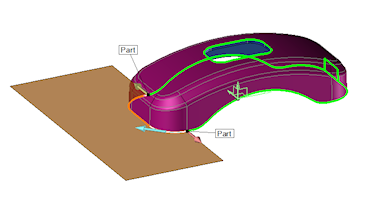
|
|
TopSolid'Split extends
the edge path previously selected to trim the Planar
surface:
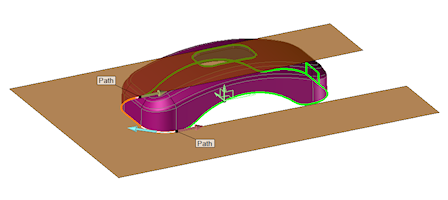
|
|
TopSolid'Split selects
the le edge path previously selected and trims according
the complementary directions.
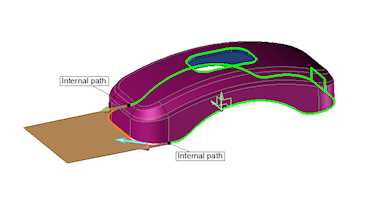
|
|
You
set manually a direction. if the expected direction doesn't
exist, create it "from scratch"  : :
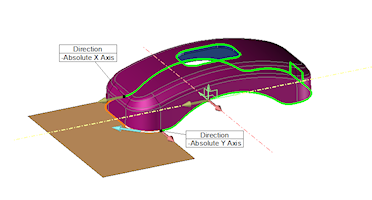
|

|
The
"graphical handles" of the different Extension
mode are selectable on screen and allow a mode
modification. |
|

