 Orientation
Orientation Orientation
Orientation
This command orients the part to be included in relation to a destination geometry.
Creation stages / Use:
Click the  icon or select
the Assembly > Orientation...
command from the drop-down menu.
icon or select
the Assembly > Orientation...
command from the drop-down menu.
It is also possible to add constraints in a configuration of a mechanism. In this case, select the Mechanism > Other constraints > Orientation... command from the drop-down menu.
1. Select a direction on the geometry to be included.
2. Select a direction on the destination geometry.
3. Enter the angle.
Available options:
Normal:
You can activate this option in order to define a third direction. This direction is used define the plane in which the angular value is applied.
It is possible to select this direction a the part to position (Source) or in the assembly environment (Destination)
Modifications / Additional information:
The modification can be carried out either by the popup menu with the Edit orientation command or by clicking on the labels.
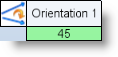
The double-click:
On the name, renames the constraint.
On the two arrows, reverses the orientation direction.
On the value, changes the value of the angle.
|
|