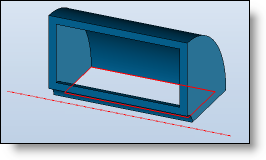Revolved
|
|
Revolved |
This command generates a shape by turning a profile about a revolution axis.
Creation Stages / Use:
Click the  icon or select Shape > Revolved... from the drop-down menu (or Modeling > Local Shapes > Revolved in the assembly document).
icon or select Shape > Revolved... from the drop-down menu (or Modeling > Local Shapes > Revolved in the assembly document).
Select the section to revolve.
Select the axis of rotation (by default it is the X axis of the sketch)
|
|
Rotating a closed section can automatically result in a solid rotated shape. If your section is open, you must use the Offset option to get a solid rotated shape. |
|
|
It is possible to create a new section "on the fly" by clicking the "+". |
Available Options:
Surface:
By checking this box, the result of the extrusion is systematically surfacic, even if the profile is planar and closed.
Bound:
This option allows you to define a partial revolution.
You also have the following possibilities:
Open: enter here the angular value of revolution
Center: By checking this check box, the extrusion is made symmetrically on both sides of the section.
Offset: this option offsets the start of the revolution of a given angle in relation to the section.
Invert: inverts the revolution direction.
|
|
|
Parallelize:
This option allows you to obtain a hollow revolved shape open on its extremities. To do this, you can provide a thickness by using the following modes:
|
|
Centered |
the entered value is distributed on both sides of the section. |
|
|
Outwards |
the section is thickened outwards with the entered value. |
|
|
Inwards |
the section is thickened inwards with the entered value. |
|
|
On both sides |
you can enter 2 different values for the outwards and inwards thickening. |
The Rounded joins check box allows you to add fillets on the outer circular edges of the revolved shape with, as the radius value, the exterior value thickness.