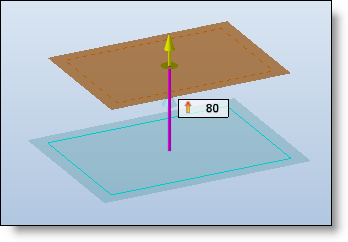Offset plane
|
|
Offset plane |
This command allows to define a plane offset in relation to the face or plane selected.
Creation Stages / Use:
Click the  icon or select Construction > Planes > Offset Plane... command from the drop-down menu.
icon or select Construction > Planes > Offset Plane... command from the drop-down menu.
Select a reference plane.
Enter the plane's offset distance.
When creating an offset plane, it is oriented like its reference plane (same Z axis). By checking the Reverse option, the offset plane will have its Z axis reversed regarding the reference plane.