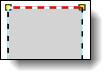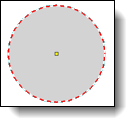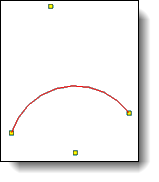This command allows to set annotations management enabling or not tolerancing
resolution solver.
Creation stages / Use:
In annotation stage, edit the Annotations
Management operation.
Enable or not the solver.
Validate.

|
Tolerancing
resolution solver cannot solve constraints if some basic dimensions
use unsupported geometries. This is the case when basic dimension
is based on curves or yellow points (end point, center of circle
or ellipse, intersection of arc tangents).
|

|
Selection
allowed according to settings of the command:
Disable
solve: Possibility to select
curves and yellow points first. Enable
solver with strict mode:
Because curves and yellow points are not managed it is not
possible to select them. Enable
solver without strict mode:
Curves and yellow points can be selected last using rotatif
picking. This to allow more intuitive use in managed cases.
|
Available options:
|
Enable
this option allows to select geometries managed by the solver
only.
If basic dimensions were created with strict option on unsupported
geometries, and then this option is enabled, an error message
with the name of basic dimensions incompatible with this setting
will be display to the user.
|
Modifications / Additional information:
This command is available on contextual menu on these annotations too:
![]()