![]()
IT IS IMPERATIVE TO REGULARLY BACKUP THE DATABASE, VAULT AND WORKSPACES OF EACH CLIENT STATION. ALL BACKUP INFORMATION IS INDICATED IN THE INSTALLATION GUIDE (DATA/BACKUP PROCEDURE CHAPTER).
New server connection
|
|
IT IS IMPERATIVE TO REGULARLY BACKUP THE DATABASE, VAULT AND WORKSPACES OF EACH CLIENT STATION. ALL BACKUP INFORMATION IS INDICATED IN THE INSTALLATION GUIDE (DATA/BACKUP PROCEDURE CHAPTER). |
This command allows you to create and set up a new connection to an existing server.
Stages of use:
Click the New server connection link in the connection window.
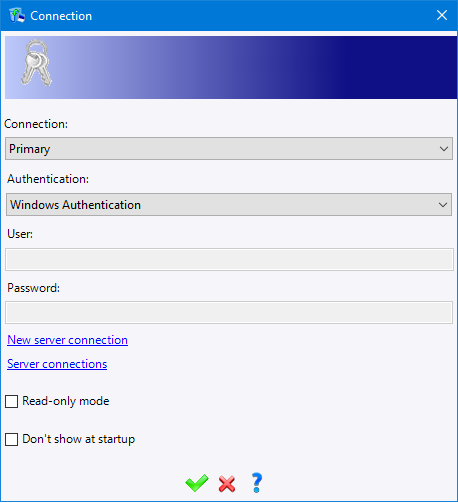
Enter the connection name which appears in the user's drop-down list.
Enter the server's IP address or name. The IP address is found by launching a prompt command on the server and typing ipconfig/all.
Select the working directory by clicking on  . The working directory is the directory where the files unknown to the vault are stored (back-ups, new files, updates, etc.). The file is deleted when stored into the vault. This folder is also used for the cache.
. The working directory is the directory where the files unknown to the vault are stored (back-ups, new files, updates, etc.). The file is deleted when stored into the vault. This folder is also used for the cache.
Enter the listening port of the server (8086 by default)
|
|
The server's listening port must be the same as the transmitting port on the server. |
|
|
It is essential to open the listening port defined above in the clients' and the server' firewalls. (inlet and outlet) |