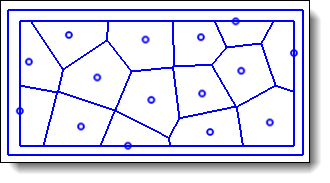
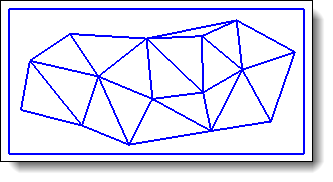
Voronoï diagram
A cell is created around each point
Delaunay triangulation
Triangles are created using points as vertex
|
Triangulation |
This command allows to create a Voronoï diagram or a Delaunay triangulation from a batch of points
Creation stages / Use:
Select the 2D Sketch > Operations > Profiles Batch > Triangulation... command from the drop-down menu.
Select the triangulation type to create.
Select points to use.
|
|
Voronoï diagram A cell is created around each point |
Delaunay triangulation Triangles are created using points as vertex |
|
|
Available options:
Margin:
|
Option available with Voronoï diagram only. This triangulation will create a rectangle parallel to X and Y axes of the sketch frame and passing through extreme points on X-/X+ and Y-/Y+ (see first image above). The margin value is the gap from these extreme points and the rectangle curves. |
Make result convex:
|
Option available with Delaunay triangulaton only. This option adds triangle to make the result convex.
|
Modifications / Additional information:
The element thus created is an operation, its updating is carried out after solving the sketch.
This element is not therefore visible during editing the sketch and cannot be limited by a sketch element nor used as a limitation to the sketch element.