
Rolling Up Wizard
|
|
Rolling Up Wizard |
This command allows to unroll a profile or a face on a plane, modify it and then roll it up at the same location. It combines the unrolling and rolling up commands.
Creation stages / Use:
Click the  icon or select the 3D Sketch > Operations > Rolling Up Wizard... command from the drop-down menu.
icon or select the 3D Sketch > Operations > Rolling Up Wizard... command from the drop-down menu.
Choose a mode:
|
|
Profile: Allows to unroll a profil rolled up on a cylindrical face in order to modify it and roll it up again on the cylindrical face. |
|
|
Face: Allows to get the unrolled borders of a cylindrical face in order to modify it and roll it up again on the cylindrical face. |
|
|
Free: Allows to create a sketch on the bulk of a unrolled cylindrical face (virtual or existing) and roll it on a cylindrical face. |
Select the profile or the reference face.
Select the revolution axis
Confirm with the ![]()
Exemple:
|
Face mode: |
Free mode: |
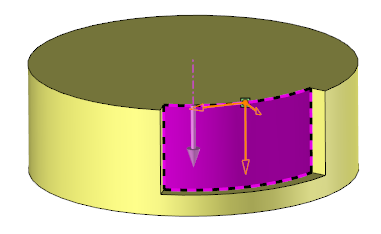 |
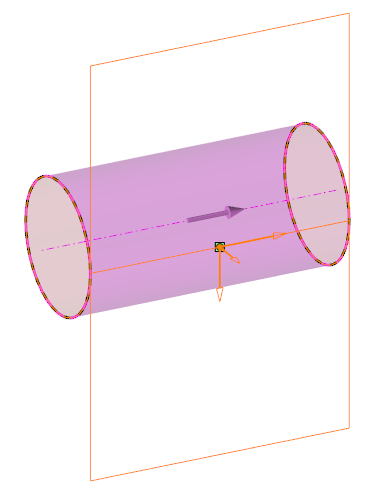 |
|
Step 1: Selection of the face to unroll and the reference point |
Step 1: Selection of the face which represent the bulk of the face to unroll and the reference point. |
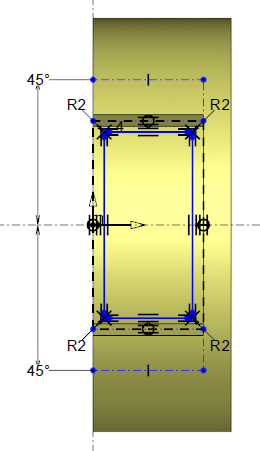 |
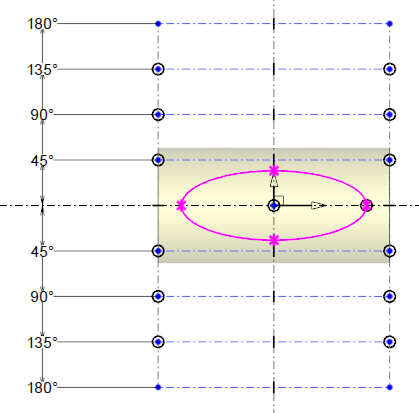 |
|
Step 2: The modification sketch is automatically created with the border of the selected face. When this sketch is modified, the segments before modification will be displayed in dashed linetype. In our example, a parallel is created and the border of the unrolled face are switched as construction lines. |
Step 2: Creation of segments in the unrolled sketch. |
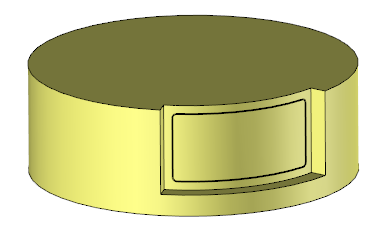 |
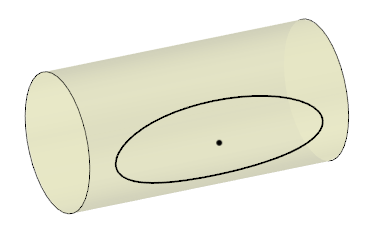 |
|
Step 3: Result after validation of the modification sketch. |
Step 3: Result after validation of the unrolled sketch. |
Available options:
Reference point:
|
|
The selected reference point allows to define the origin of the modification sketch (unrolled sketch), the unrolled sketch plan will be tangent to the cylindrical face at the selected point. It must be on the cylindrical face. |
Advanced options:
|
|
Tolerances:
|
Modifications / Additional information:
The sketches generated by the operation (unrolled sketch, modification sketch or rolling up sketch) can be directly modified.
They can also be modified using the contextual edition commands (Edit, Edit unrolled shetch, Edit preparation sketch).