
Offset on shape
|
|
Offset on shape |
This command allows you to create the offset of a profile along a surface.
Creation stages / Use:
Click the  icon or select the 3D sketch > Operations > Offset on shape... command from the drop-down menu.
icon or select the 3D sketch > Operations > Offset on shape... command from the drop-down menu.
Select the profile.
Select the shape.
Enter the plane's offset distance.
Check Reverse or click the arrow, if necessary.
Validate by clicking ![]() .
.
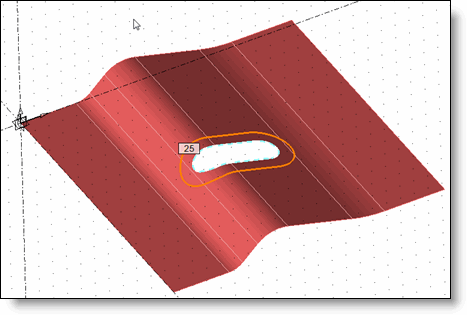
|
|
|
|
|
The profile must be continuous in tangency. |
|
|
The Tolerance contextual command allows to modify this approximation. |