
Pattern union
|
|
Pattern union |
This command allows a shape to be repeated (duplicated) according to a chosen pattern and then automatically gathers together all of the copies created in this way. In the end, one single shape is obtained.
Creation Stages / Use:
Click the  icon or select the Shape > Other Operations > Pattern Union... command from the drop-down menu.
icon or select the Shape > Other Operations > Pattern Union... command from the drop-down menu.
Select the shape to use for the pattern.
Define the pattern to apply and its parameterization.
|
|
The result obtained is one single shape. |
|
|
This command is very practical for shapes having axes of symmetry. This way, only some of the part is modeled and the modeling is completed by applying one pattern per symmetry. The design is therefore lighter and the file is smaller. Below is an example with a circular pattern: |

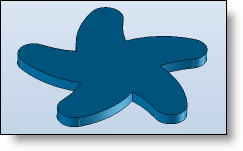
Available Options:
Pattern:
|
|
This option allows you to choose the type of pattern that you wish to obtain: linear, circular, according to sketch, on frame, symmetric. You will find further details about the definition here. |
Modifications:
After creating the pattern union, you can modify the parameters of the pattern from the entities tree in the "Patterns" folder, which contains all of the patterns used in the document.
Additional information: