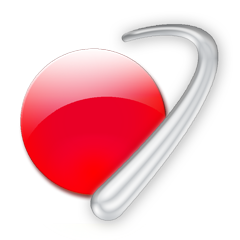
TopSolid'Design
Click here to see this page in full context
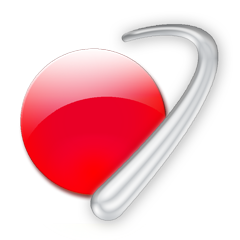
|
|
Frame as view |
This command allows to change the orientation of one of the frame axis according to the view orientation.
Creation stages / Use:
Click on the icon Frame as view or choose the command Construction > Frames > Frame as View... from the drop down menu.
Select the frame origin.
Select the view to use as reference for the frame orientation. The XY plane will be normal to the screen.(on the picture bellow, the selected view is the one on the right).
Validate by clicking ![]() .
.
|
|
|
The selected view is the one on the right. |
Available Options: