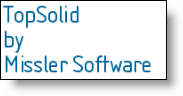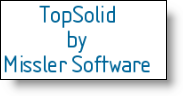Allows to change text settings (Justification, font, frame, color and others ...)
-
Justification:
To use a justification other than that offered by default, select the cell Justification then select the appropriate icon.
Three justifications are available:
|
Left
|
Centered
|
Right
|
|
|
In a sketch of a part document, the justification is only useful for multi-lines texts. To create this multi-lines text, you have to create a text parameter and check the multi-lines option. |
-
Font:
Displays the name and size of the font used.
Check the Font option to activate the button and be able to modify settings (font, style, size, effects, ...).
-
Framing:
To use a framing other than that offered by default, select the cell Framing the select the appropriate icon.
Four frames are available: None, Underlined, Framed, Flagged.
-
Line spacing:
To use a line spacing other than that offered by default, select the cell Line spacing then enter the new value to use.
-
Center:
The text center point can change regarding the chosen type of center. If the option is unchecked, the box center is used.
|
Box center
|
Line spacing
|
-
Expansion:
Allows to expand text letters without changing the space between them.
-
Spacing:
Allows to change the space between each letter.
-
Color:
Allows to change the text color. To delete the color, click on 
-
Layer:
Allows to set the layer of the dimension.