
Default attributes
|
|
Default attributes |
This command allows to define the default attributes used by TopSolid for all new entity creation. The attributes are: The color, the type of line, the transparency and the layer.
Creation stages / Use:
Click 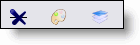 icons at the bottom of the screen.
icons at the bottom of the screen.
Select a color or click  to remove the color defined as color by default.
to remove the color defined as color by default.
Check the Random color for shapes: each new shape created will have another color. These random colors can be selected.
Select a lines type (thickness and line) or click on  to remove the defined line type.
to remove the defined line type.
Select a transparency by dragging the cursor or by entering a percentage. There is no transparency with 0%, the transparency is complete with 100%.
Select a layer in the drop-down list or create a new one by clicking on "+".
Validate by clicking ![]() .
.
|
|
|